I do not want the "Welcome to the Frontpage" title to appear on my front page. How do I remove it?
The Remedy:
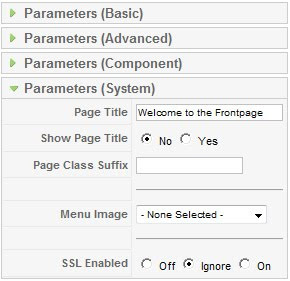
1. From the Admin Control Panel, go to Menus > Main Menu.
2. Click on the 'Home' link.
3. Click on Parameters (System).
4. Change the "Welcome to the Frontpage" sentence in the Page Title field to your website title (or whatever title you think suitable). This will become the document title.
5. Select "No" for the "Show Page Title" field.
6. Do not forget to Save or Apply.
Joomla Resources:

No comments:
Post a Comment